Download the PDF format of this manual:
1. ![]() N80 Wireless Presenter User Manual Norwii.pdf
N80 Wireless Presenter User Manual Norwii.pdf
2. ![]() Setup on macOS computer.pdf
Setup on macOS computer.pdf
3. ![]() Trouble shooting guide - Wireless Presenter.pdf
Trouble shooting guide - Wireless Presenter.pdf
Be sure to carefully read this user’s manual before using the wireless presenter and keep it for future reference
WARNING! RISK OF INJURY!
Laser beams can cause permanent damage to the eyes. Do not look into the laser beam or shine the laser beam into your eyes, other peoples’ eyes, or the eyes of pets. Be careful when pointing it towards reflective surfaces.
Warning label for red laser product (See below figure):
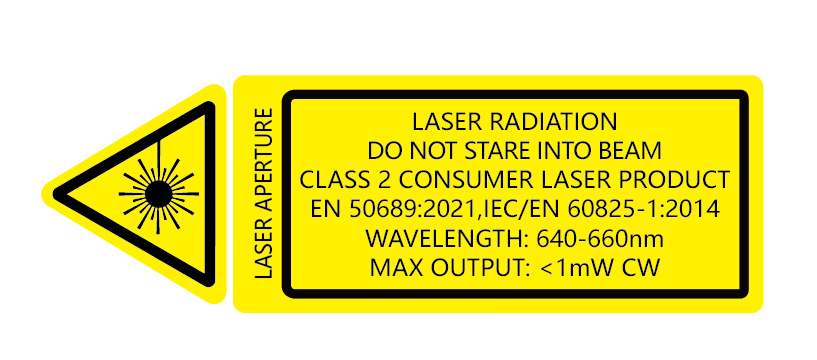
Keep this device away from Children. This is a working tool, not a toy. It should only be used by adults.
Information in this document is subject to change without notice. No part of this document may be reproduced or transmitted in any form or by any means, electronical or mechanical, for any purpose, without prior permission of the seller.
It is a great tool for PowerPoint presentations! With it, you can effortlessly deliver your best PowerPoint presentations with the wireless presenter, highlight important details with the laser pointer and manage the presentation within a 100 meters range.
I. Features
1. Support previous page, next page. Click the page up key to go backward to previous page, long press to play slides from the current page. Click the down page key to go forward to the next page, long press to go into the black screen.
2. The function of the page flipping key can freely switch between the up and down arrows, left and right arrows, and Page Down/Up on the computer keyboard, fully supporting PowerPoint, Keynote, and Prezi.
3. Support volume function, it can adjust the volume of the computer.
4. Support aerial mouse, with more flexible and precise cursor control.
5. Integrated design, the USB receiver can be easily stored in the tail of the wireless presenter, making it easy to carry.
6. Supports hyperlink function. Pressing the Tab key is equivalent to the Tab key, double-clicking the Tab key is equivalent to the Enter key, and holding the Tab key is equivalent to the Alt Tab key
7. The product has a 300mAh lithium battery, USB-C charging port. You can charge it by computer USB port and mobile phone charger to avoid the trouble of changing batteries.
8. Supports USB 2.0 version, use operation system universal USB driver, plug and play.
II. Operation system
Support Windows 7/8/10/11 and macOS 10.15 or later, only support laser and page up/down on Android & Linux.
III. Package contents
1) Wireless presenter (USB receiver included)
2) User Manual
3) USB Cable
IV. Specifications
Transmitter
Technology: Radio Frequency
Frequency: 2.4GHz
Control Distance: Up to 100m
Laser Power: <1mW(Class 2M) or <5mW(Class 3R), see the laser label on the back of the presenter.
Laser Distance: >200m
Wavelength: 640-660nm
Battery: 300mAh Lithium Battery
Charging Voltage 5V
Working Voltage: 3.7V
Dimension: 112*32*10.6mm
Weight: 31.6g
USB Receiver
Working Voltage: 5V DC
Dimension: 22.7*14*7.6mm
Weight: 2.2g
V. Function map



Attention: When using this product, please change your Input Method Editors (IME) to English input mode.
VI. Function Description
1. Power switch: push up to “ON” to turn on the presenter, push down to “OFF” to turn off the presenter.
2. Page flipping mode![]() :Press and hold the Fn key to enter the page flipping pen mode, displaying the icon
:Press and hold the Fn key to enter the page flipping pen mode, displaying the icon ![]() .
.
1) Page up key ![]() :click to page up, long press to play slides from the current page. Long press again to end slide show.
:click to page up, long press to play slides from the current page. Long press again to end slide show.
2) Page down key ![]() :click to page down, long press to enter black screen, long press again to exit black screen.
:click to page down, long press to enter black screen, long press again to exit black screen.
3) Hyperlink operation: Press the "Tab" key to switch between hyperlinks on the page, and press the "Enter" key to open the hyperlink. Long press the 'Enter' key to execute Alt-F4 to close the current active window. When switching windows, press and hold the "Tab" key to execute the Alt Tab function to switch between open windows. Release the button on the window that needs to be switched to switch to the desired window.
4) Setting key:Poke up/down to increase/decrease volume.
5) Physical laser key ![]() :Press and hold to turn on the physical laser beam, and release to turn off the physical laser beam.
:Press and hold to turn on the physical laser beam, and release to turn off the physical laser beam.
3. Mouse mode ![]() :Long press the Fn key to enter mouse mode and display the icon
:Long press the Fn key to enter mouse mode and display the icon ![]() .
.
1) Left mouse key ![]() :Equivalent to the function of a computer's left mouse key.
:Equivalent to the function of a computer's left mouse key.
2) Right mouse key ![]() :Equivalent to the function of a computer's right mouse key.
:Equivalent to the function of a computer's right mouse key.
3) Left mouse pointer movement key ![]() : Press the key
: Press the key ![]() to move the mouse pointer to the left.
to move the mouse pointer to the left.
4) Right mouse pointer movement key ![]() : Press the key
: Press the key ![]() to move the mouse pointer to the right.
to move the mouse pointer to the right.
5) Mouse up key ![]() : Press the key
: Press the key ![]() to move the mouse pointer up.
to move the mouse pointer up.
6) Mouse down key ![]() : Press the key
: Press the key ![]() to move the mouse pointer down.
to move the mouse pointer down.
4. Set vibration reminder time: The product uses alarm clock vibration to remind the speaker to control the time. The alarm clock time needs to be set before the speech starts. Firstly, briefly press the 【setting key】 to switch to the alarm time display mode. The LCD displays the alarm icon 【![]() 】, and then press and hold the 【setting key】 for 2 seconds to enter the alarm time 【
】, and then press and hold the 【setting key】 for 2 seconds to enter the alarm time 【![]() 】 setting. At this time, the number in the hour position flashes, and you can adjust the hours by moving the 【setting key】 up or down. For the second time, briefly press the 【setting key】 to switch to the number of minutes, and move the set button up and down to adjust the number of minutes. For the third time, briefly press the 【setting key】 to switch to the alarm switch. At this time, the alarm icon 【
】 setting. At this time, the number in the hour position flashes, and you can adjust the hours by moving the 【setting key】 up or down. For the second time, briefly press the 【setting key】 to switch to the number of minutes, and move the set button up and down to adjust the number of minutes. For the third time, briefly press the 【setting key】 to switch to the alarm switch. At this time, the alarm icon 【![]() 】 flashes. Move the 【setting key】 button up and down to change the status of the vibration on. If it is on, the vibration icon 【
】 flashes. Move the 【setting key】 button up and down to change the status of the vibration on. If it is on, the vibration icon 【 】 will be displayed. If it is off, the vibration icon will not be displayed. Press and hold the 【setting key】 again for 2 seconds to exit the alarm time setting.
】 will be displayed. If it is off, the vibration icon will not be displayed. Press and hold the 【setting key】 again for 2 seconds to exit the alarm time setting.
Attention:
1) The default display of the product is standard time, and the screen displays 【![]() 】. Press the 【setting key】 inward to display the alarm time once.
】. Press the 【setting key】 inward to display the alarm time once.
2) When displaying the alarm time, the screen displays 【![]() 】. At this time, press and hold the setting button inward to enter the alarm time setting.
】. At this time, press and hold the setting button inward to enter the alarm time setting.
3) When displaying the standard time, long press and hold the setting button inward to enter the standard time setting.
5. Set standard time: When displaying the standard time, press and hold the 【setting key】 to enter the standard time setting. The LCD displays the standard time icon 【![]() 】, and the time setting method is the same as the "Alarm Time" setting.
】, and the time setting method is the same as the "Alarm Time" setting.
Attention:
1) LCD time display, the first two digits are hours, and the last two digits are minutes.
2) The LCD defaults to displaying standard time, and automatically switches to standard time display after 30 seconds in the alarm time display state;
3) When setting the time, keeping the setting button in the up or down state will increase or decrease the number in units of 5, thereby reducing the number of clicks.
4) The vibration reminder is set to remind once every 10 minutes, 5 minutes, and 0 minutes before the set alarm time.
5) When vibrating the reminder, briefly vibrate 4 times, and the time on the LCD flashes quickly at the same time.
6. Function switching of the page up and down keys.
Long press![]() and
and![]() imultaneously to switch between the four modes.
imultaneously to switch between the four modes.
1) By default, the page up and down keys on the Bluetooth wireless presenter correspond to the left and right arrow keys on the computer keyboard, which is suitable for PowerPoint, WPS, Prezi, and Keynote.

2) The first time you press and hold both the page up and down keys on the wireless presenter simultaneously, the function will switch to the Page Up and Page Down keys on the computer keyboard. This is suitable for image-viewing software.

3) The second time you press and hold both the page up and down keys simultaneously, the function will switch to the mouse scroll wheel function. This is suitable for some short-video apps and web browsers.
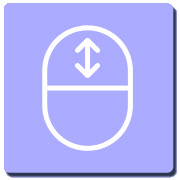
4) The third time you press and hold both the page up and down keys simultaneously, the function will switch to the up and down arrow keys on the computer keyboard. This is suitable for Word, Excel, and other applications.

5) The fourth time you press and hold both the page up and down keys simultaneously, the function will switch to the default left and right arrow keys on the computer keyboard.
6) After switching the function, it will be automatically saved. When you restart the wireless presenter, you can continue to use the switched function.
VII. Installation
1. Take out the USB receiver and install.
Remove the USB receiver from the lower part of the wireless presenter, and then plug it into the USB interface of the computer. At this time, the bottom right corner of the computer desktop will display "Discovered New Hardware", and the system will automatically install the driver. When Windows displays "New hardware installed and ready to use", it indicates that the USB receiver installation is complete. The attached image is as follows:

(Take out the USB receiver)

(The USB receiver into the computer USB port)
2. Control the wireless presenter by operating the key of the flip pen.
3. Turn off the wireless presenter.
After use, please return the USB receiver to the presenter's original position and turn off the power switch to further save power. The attached image is as follows:

VIII. Wireless presenter charging
1. Low power indication.
When the power is low, the battery indicator on the LCD ![]() will flash slowly to remind the user to recharge the wireless presenter.
will flash slowly to remind the user to recharge the wireless presenter.
2. Charging the wireless presenter.
Connect the wireless presenter to a USB port of laptop or a USB port of mobile phone charger via USB cable, the battery indicator ![]()
![]() on the LCD will be flashing to show the wireless presenter is being recharged. If the battery indicator turns to be
on the LCD will be flashing to show the wireless presenter is being recharged. If the battery indicator turns to be ![]() and stop flashing, it means the recharging is completed. Normally the recharging time is about two hours.
and stop flashing, it means the recharging is completed. Normally the recharging time is about two hours.

IX. Frequently Asked Questions
1. How to download Norwii Presenter software and how to pair the presenter and the USB receiver?
For products that support key function customization or highlight serial products that support digital laser, highlight, magnifier, you need to download Norwii Presenter software. Please download it from the "Downloads" under the "Support" menu of Norwii official website www.norwii.com in English version.
2. How to know if the battery is out of power?
If the LCD does not display when the power is turned on, it indicates that the battery is out of charge.
When the battery is out of charge, please charge it immediately. Excessive discharge will shorten the lifespan of the lithium battery.
When the battery level is low, the battery icon ![]() on the LCD enters a slow flashing state, reminding the user that charging is needed.
on the LCD enters a slow flashing state, reminding the user that charging is needed.
3. How to know the battery is full when charging?
If the battery indicator ![]() stops flashing when the battery is being charged, it means the recharge is completed.
stops flashing when the battery is being charged, it means the recharge is completed.
4. Why does the laser pointer not work?
The laser does not light up, please check:
1) Is the power switch turned on? If not, turn on the power.
2) check whether the wireless presenter is in low power or out of power. If the LED flashes slowly, it means the power is low and the battery needs to be charged.
3) If other functions of the wireless presenter are normal and only the laser is not on, it indicates that the laser module is broken and needs replacement.
5. What to do if the laser becomes dim?
Laser dimming is generally due to low battery power and the need for timely charging. If the laser beam remains only a red dark spot after being fully charged, it indicates that the laser module is aging. When the laser module ages, please contact us for after-sales repair.
6. Why does the computer do not detect the device when the USB receiver plugs into the PC?
Please check whether the USB works or not. You can use a USB mouse or keyboard to test the USB port. If a USB mouse or keyboard works on the USB port and the USB receiver of the presenter doesn’t work, it means the USB receiver is broken or the USB drivers is not compatible with the USB receiver.
You can try another USB port of the same computer or USB ports of another computer to check whether the USB receiver is good or not. If it works on other computer, it means the USB drivers of the computer are not compatible with the USB receiver. You need to back up your data and reinstall the OS.
7. How to calibrate?
Calibration is required when you do not move the wireless presenter, but the mouse cursor keeps moving in one direction until it stops at the edge of the screen. Another situation is when moving the product horizontally or vertically, the mouse on the computer does not move horizontally or vertically, and there is an angle between the movement direction and the horizontal or vertical direction, calibration operations need to be carried out. Simply say, when you move the product horizontally, and the mouse cursor on the computer does not move horizontally, which requires calibration. The purpose of calibration is to provide a horizontal and vertical reference for the product.
Place the product on a horizontal and stable surface, press and hold the page down key ![]() and turn on the power. The blue LED will flash to indicate entering calibration mode. At this point, release both hands and try to keep the product level as much as possible. The blue LED flashes for 3 seconds before stopping flashing, and remains on for 5 seconds before turning off, indicating that calibration is complete.
and turn on the power. The blue LED will flash to indicate entering calibration mode. At this point, release both hands and try to keep the product level as much as possible. The blue LED flashes for 3 seconds before stopping flashing, and remains on for 5 seconds before turning off, indicating that calibration is complete.
8. Special tips for charging.
The product only supports standard 5V charging and does not support all kinds of QC quick charging. Charging with a voltage higher than 5V will burn the product or fail to charge.
9. The laser is ok, and the USB receiver can be detected by the computer, why does the presenter control the computer?
The reason is the USB receiver doesn’t save the presenter’s address properly. You can use Norwii Presenter software to let the USB receiver to save the presenter’s address again. We also call this operation is to PAIR the wireless presenter and the USB receiver.
10. How to adjust the settings for Norwii Presenter on macOS?
On macOS, users need to add operation permissions of [Input Monitoring], [Screen Recording] and [Accessibility] for Norwii Presenter software under [System Preferences] - [Security & Privacy] - [Privacy]
X. Certifications
CE, ROHS, FDA
FCCID: 2AXGRN95
XI. Declaration of conformity
This laser product complies with EN 50689:2021 and IEC/EN60825-1:2014/A11:2021. Complies with 21 CFR 1040.10 and 1040.11, except for deviations pursuant to Laser Notice No.50, dated June 24, 2007.
XII. Product Support
Shanghai Norwii Technology Co., Ltd.
Add: 2F, Building 3, No 277, Jinfeng Road, Pudong New Area, Shanghai 201201, P. R. China
Tel: 86-21-51872080
Email: support@norwii.com