Laser Pointer User Manual
Model No. 301/303

Dear Users:
Thanks for choosing our green laser pointer series. Please read this manual carefully before using and operating it correctly as described in this manual.
The parameters involved in this manual are subject to change without prior notice. Please keep it for future reference.
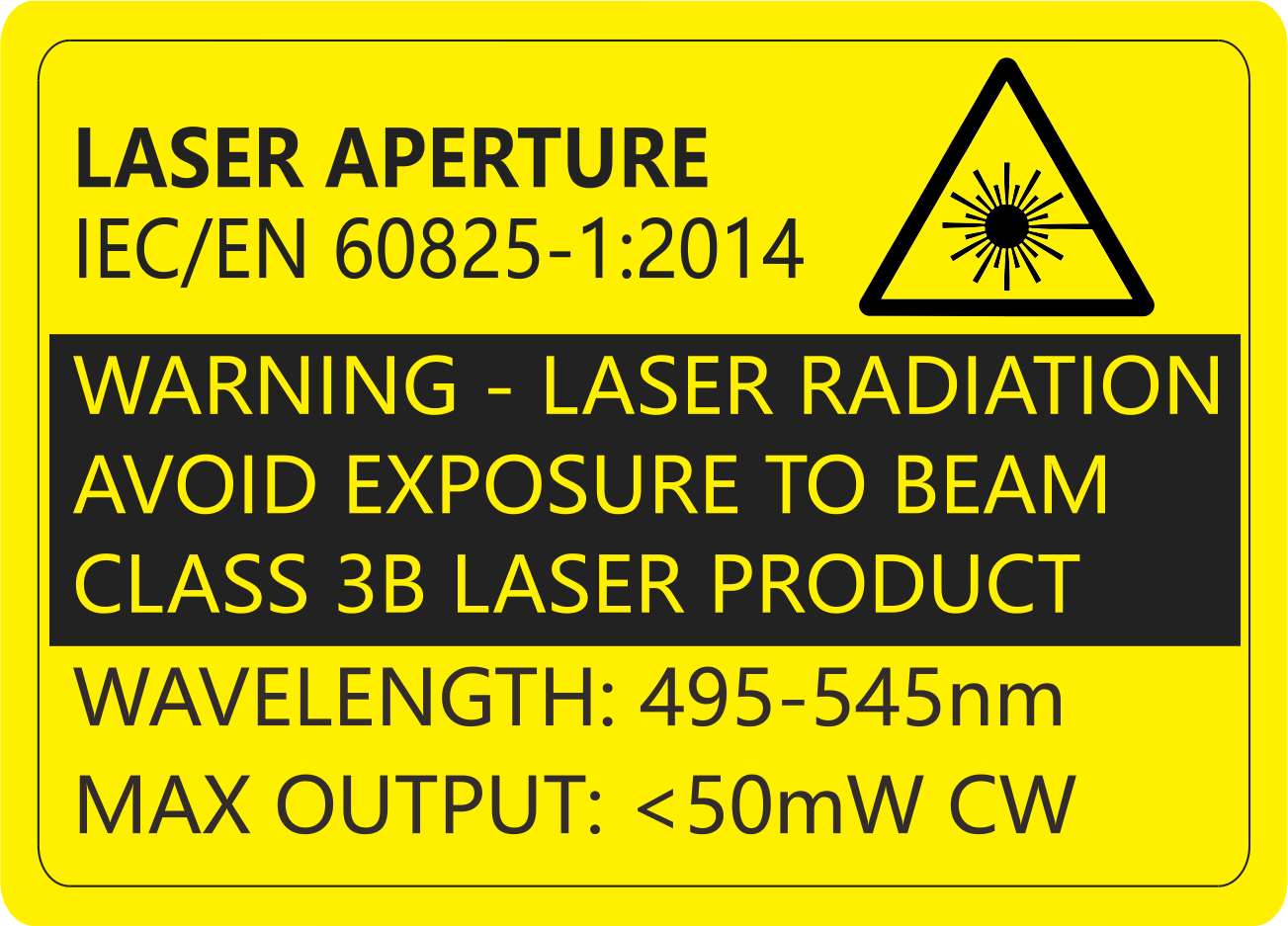
1. Warning
This product has the function of generating laser beam. Do not directly irradiate the eyes with laser beam to avoid damage. This product is used for outdoor activities, site command, sales guiding and other occasions. This product is not suitable for children under 18 years old. It cannot be used as a toy for children.
2. Product Introduction
This product adopted high strength aluminum alloy and electroplated with carbon black. Tact switch with key lock at the same time, strictly in line with national safety standards, double insurance, safe and convenient.
| Model | 301 | 303 Short Version | 303 long Version |
| Laser Type | Class 3B | Class 3B | Class 3B |
| Laser Color | Green | Green | Green |
| aser Wavelength(nm) | 495-545 | 495-545 | 495-545 |
| Product Size(mm) | L=120,φ=22 | L=125,φ=22 | L=158,φ=22 |
| Weight(g) | 70 | 80 | 80 |
| attery type | 16340 | 16340- | 18650- |
| Battery Capacity(mAh) | 700 | 700 | 2000 |
| Working Voltage | DC3.7V | DC3.7V | DC3.7V |
| Charging Time(Hours) | 1.5 | 1.5 | 3 |
| Working Time(Hours) | 2.2 | 2.2 | 6.2 |
| Working Temperature | +10°~+40° | +10°~+40° | +10°~+40° |
| Product Configuration | 1. Laser Pointer 2. 16340 Lithium battery 3. Charging Base | 1. Laser Pointer 2. 16340 Lithium battery 3. Charging Base | 1. Laser Pointer 2. 16340 Lithium battery 3. Charging Base |
3. Function Map

301 Diagram
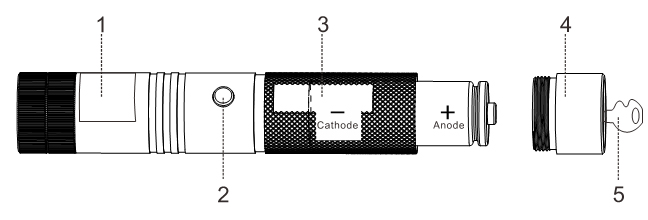
303 Diagram
| No. | Function Description | Operating Instruction |
| 1 | Laser Mark | Laser safety warning Mark |
| 2 | On/Off Switch | Contact switch, press to ON, release to OFF |
| 3 | Model | Product model number |
| 4 | Cover | After unscrewing, take out the battery for charging |
| 5 | Safety lock and key | Turning to green point means ON, turning to red point means OFF |
| 6 | 满天星头 | 满天星头,旋转时可改变满天星的图案。 |
4. Using Help
1)Battery installation: the anode must face in and the cathode must face out.
2)The key for cover turns to green point means On, turns to red point means OFF.
3)Don’t use up the battery, otherwise it will be damaged; After charging, place it for a few minutes before using.
4)If the laser pointer will not be used for a long time, please take out the battery.
5)Charging indicator turns green means the charging is completed, the normal charging time is about 1.5 to 3 hours.
6)It is recommended that the continuous lighting time of the laser should not exceed 2 minutes, otherwise the life of the laser module will be affected .
5. Fault Analysis and Solution
| Fault Phenomenon | Reason Analysis | Solution |
| Unable to power on | Battery reason | 1. Make sure the anode and the cathode of the battery is installed correctly. 2. Low power, please charging. |
| Unable to light on | Safety lock reason | Please make sure that the key is turned to green point. |
If the problem still can't be solved, please contact the seller.
Shanghai Norwii Technology Co., Ltd
Address: No.277 Jinfeng Road, Pudong New Area, Shanghai, 201201, China
Tel: 86-21-51872080
Email: support@norwii.com