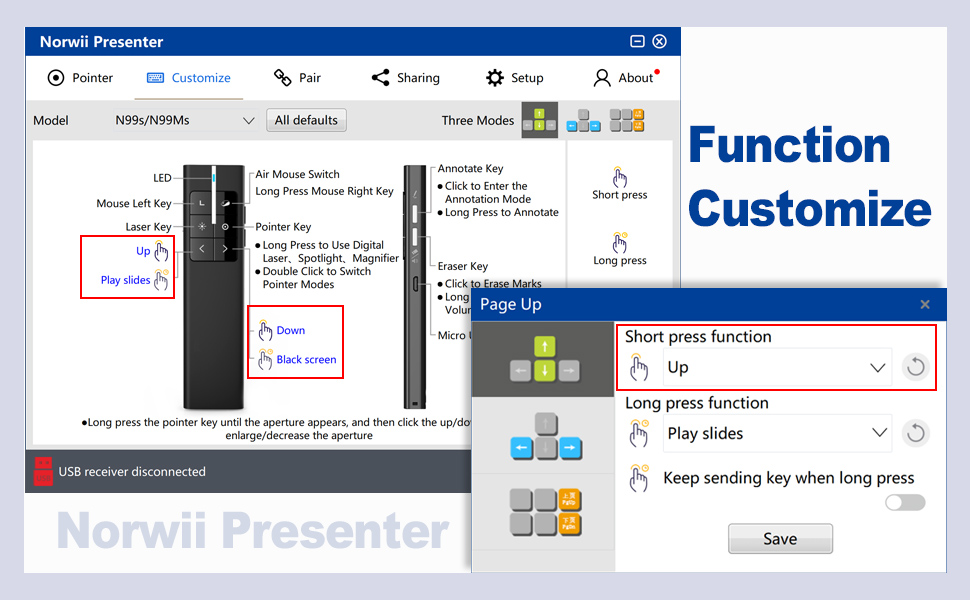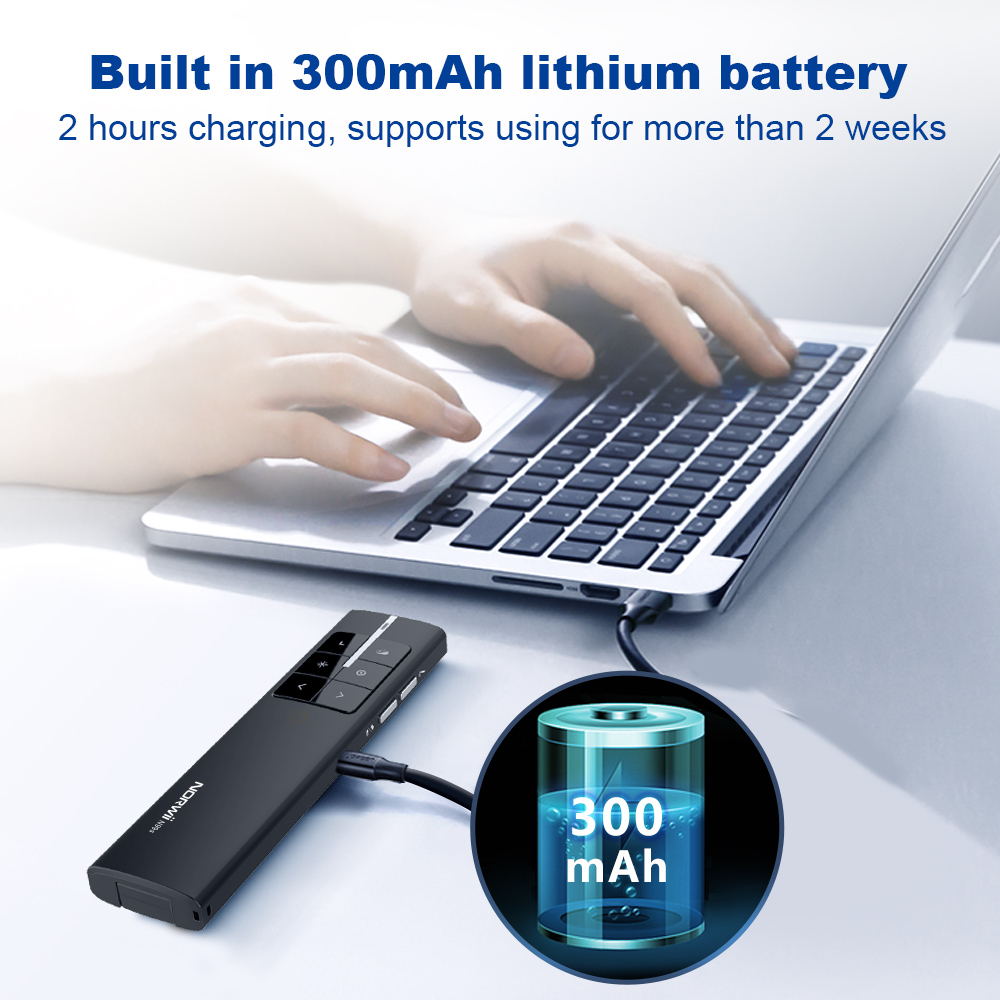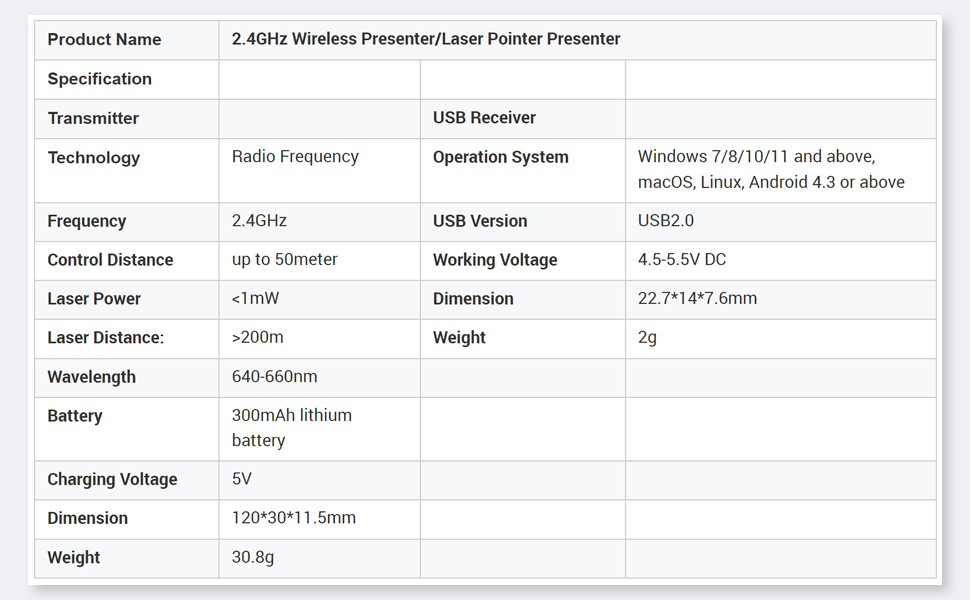Switch by long pressing the "<" and ">" keys at the same time.
Different applications require different hotkeys to turn pages. User can press and hold the "<" and ">" keys 1 second at the same time. This allows the presenter to switch to one of 3 modes. By default, the functions of "<" and ">" keys are Up and Down. They work for PowerPoint and Keynote. After the first switch, their functions are Right and Left. They work well for Prezi. After the second switch, their functions are the Page up and Page down. They work for web browsers and graphic viewers. After the third switch, their functions turn back to the Right and Left. The presenter will remember your setting for your next use.
Function customize.
Even though there are three modes to switch between, there are still some applications that require separate hotkeys for them, such as play, pause, previous track, and next track functions for the media player.
Function customization allows the user to set a hotkey for each individual key of the presenter.
To customize the feature, you need to download Norwii Presenter from the Norwii official website and follow these steps:
1.Open Norwii Presenter software.
2. Insert the USB receiver. Presenter’s model will be detected automatically by Norwii Presenter software.
3. Click to select a key.
4.Input in the text box or select from the drop list. Hotkeys used by Operation System cannot be input. But the rest are enough for a common user.
Designed for LCD/LED and project screen.
The wireless presenter supports physical laser, digital laser, highlight, magnifier, full screen marking, air mouse, volume control. Physical laser is designed for project screen. Digital laser is designed for LCD/LED screen.
5 ways to guarantee its 50 meters long control distance.
1.This product has a high-quality 2.4G radio frequency SOC chip.
2.This product has a and well-designed radio frequency match network.
3.The chip has a strong anti-interference capability and 10dBm radio power.
4.It’s designed by an engineer who has 15 years’ experience in radio antenna design.
5.The product’s 50 meters (164 feet) long control range is tested one by one when it is produced in assembly line.
The safe laser can reach 200 meters (656 feet).
1.The laser has an Automatic Power Control technology which can make the class 2 laser power more stable.
2.All the laser module is made of copper with excellent heat dissipation.
The product has FDA, FCC and CE certificates. No matter how far you stand, you can use Norwii wireless presenter freely.
300mAh lithium battery, USB-C charging port.
Built in 300mAh rechargeable polymer lithium battery. The LED flashes red slowly when the power is low. The LED is on when it's being charged. The LED turns off when it's full of charge. Users can use computer USB port or mobile phone charger to charge the wireless presenter. This product only supports standard 5V charging. It does not support all kinds of QC quick charging.
Widely compatible.
No matter what system and presentation software you are using, you can use Norwii Presenter freely. The wireless presenter is used widely in teaching, training, conference, and wedding. For Linux and Android, no APP available, the wireless presenter can be used to page up and page down.
Power switch.
The power switch is a physical switch. It can cut the power off completely. Presenters without this kind of power switch will have a risk. The risk is, when the presenter is in the bag and one of the keys is pressed down, the presenter will keep the working until the battery is drained.
Automatic sleep.
Each time the key is pressed down, the presenter will be waked up immediately to deal with the key-press operation. After the key is released up, the presenter will turn to sleep to save power. The wake-up time is so short (less than 1 millisecond) that the user can not even feel it.
Low battery alert.
When the battery of wireless presenter is low, the LED will flash to remind the user to charge the presenter.
The USB receiver is stored in presenter tail with a magnet system.
On macOS, Norwii Presenter software must have the following three permissions: Input Monitoring, Screen Recording and Accessibility.
USB-C charging port can be connected to a computer USB port or phone charger via USB-C cable. Normally the fully charging time is about 2 hours. This product only supports standard 5V charging. It does not support all kinds of QC quick charging.